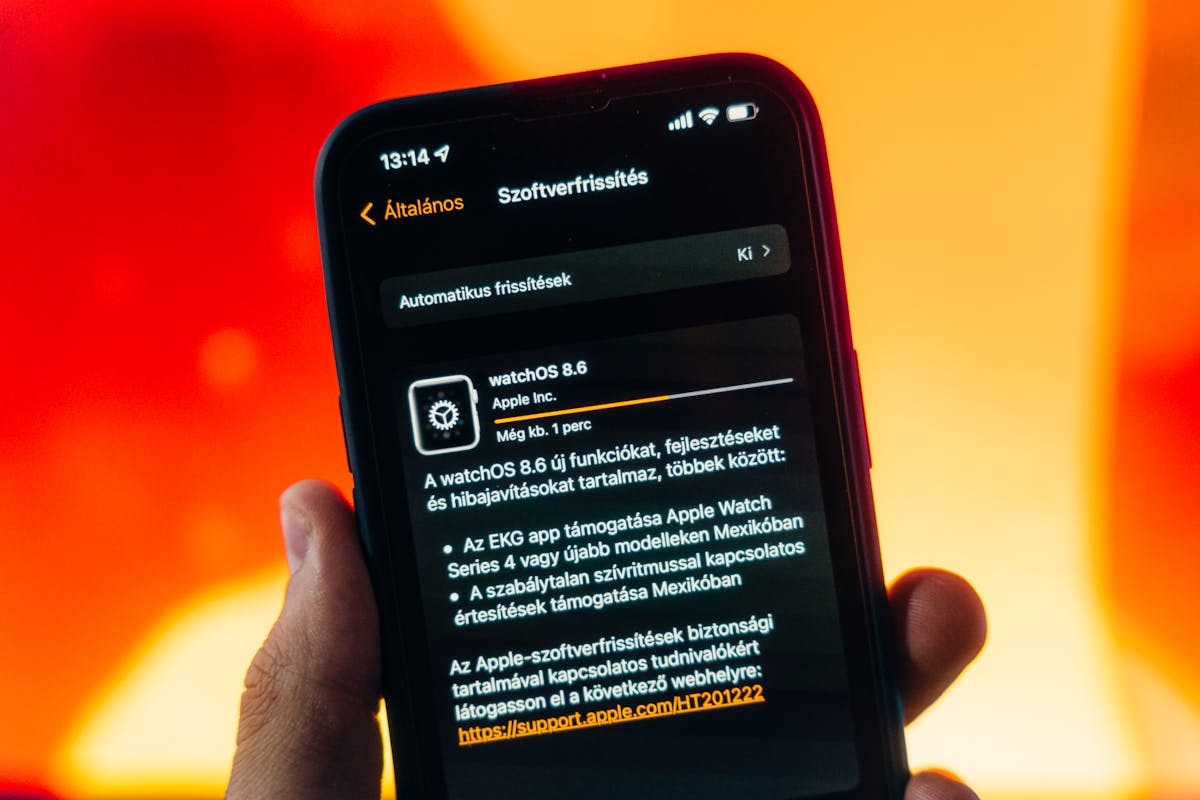The update brings a range of new customization features, a major overhaul of the Photos app, significant enhancements for maintaining connections, and the introduction of Apple Intelligence, a personalized intelligence platform.
Apple has unveiled iOS 18, a significant update that includes additional customization choices, the most extensive overhaul of the Photos app to date, new methods for users to organize their inbox in Mail, Messages via satellite, and many other enhancements.
Users will have the ability to organize apps and widgets in any available space on the Home Screen, personalize the buttons at the bottom of the Lock Screen, and easily access more controls in Control Center.
Photo libraries are seamlessly arranged into a unified display within the Photos app, while convenient new groupings ensure that favorite images remain readily accessible.
Email management is made easier with Mail categorizing messages using on-device intelligence, and iMessage introduces fresh text effects.
Leveraging the innovative technology behind iPhone satellite features, users can now send messages via satellite through the Messages app when traditional network connections are unavailable.

RELATED : Exploring the Cutting-Edge Technology of the New iPad Pro
iOS 18 brings forth Apple Intelligence, a personal intelligence system for iPhone, iPad, and Mac.
This innovative system merges generative models with personal context to provide highly useful and relevant intelligence.
Developed with privacy as a top priority, Apple Intelligence is seamlessly integrated into iOS 18, iPadOS 18, and macOS Sequoia.
It leverages the capabilities of Apple silicon to comprehend and generate language and images, perform actions across apps, and utilize personal context to streamline and expedite daily tasks.

RELATED : Exploring the Cutting-Edge Technology of the New iPad Pro
The introduction of iOS 18 was met with great enthusiasm by Craig Federighi, Apple’s senior vice president of Software Engineering.
He emphasized the significant features of this release, such as advanced customization and capability, a redesigned Photos app, and enhanced connectivity through Messages.
Federighi also highlighted the multitude of benefits that users can expect, as well as the beginning of a new era of personal intelligence with Apple Intelligence, promising intuitive and powerful experiences while maintaining privacy.

RELATED : Exploring the Cutting-Edge Technology of the New iPad Pro
Taking Your Device to New Levels: Customization Tips
iPhone users are afforded new opportunities to personalize their Home Screen, Lock Screen, and Control Center.
They can now position applications and widgets in any open area on the Home Screen, including the option to place them directly above the dock for easy accessibility or to create a harmonious arrangement with their wallpaper.
Moreover, app icons and widgets can be modified to feature a dark or tinted effect, and users can increase their size, allowing for a customized experience that suits their individual preferences.
The Control Center has been reimagined to facilitate easier access to the functionalities that users engage with on a daily basis, while also introducing enhanced customization and flexibility.
This redesign provides immediate access to newly organized clusters of commonly used controls, including those for media playback, Home automation, and connectivity, with the ability to swipe seamlessly between them.
Users can now also add controls from compatible third-party applications, enabling quick actions such as unlocking a vehicle or capturing social media content—all from a unified location.
The new controls gallery reveals the full spectrum of available options, allowing users to customize the arrangement of controls, adjust their sizes, and create entirely new groups to suit their preferences.
Users are now able to customize the controls located at the bottom of the Lock Screen for the very first time.
This includes selecting from various options in the controls gallery or opting to remove them altogether.
The Action button on the iPhone 15 Pro and iPhone 15 Pro Max allows users to easily access controls from the gallery.
RELATED : Exploring the Cutting-Edge Technology of the New iPad Pro

RELATED : Exploring the Cutting-Edge Technology of the New iPad Pro
Organizing Photos for a Unified View
The latest redesign of Photos aims to assist users in effortlessly locating and reminiscing about special moments.
A simplified, single view showcases a recognizable grid, while new collections enable users to explore themes without the need to categorize content into albums.
Additionally, collections can be pinned for quick access to favorites. A fresh carousel view showcases daily highlights featuring beloved individuals, pets, locations, and more.
The autoplay feature brings libraries to life, allowing users to enjoy past memories while browsing.
Given that each user’s photo library is distinct, the app offers customization options for organizing collections, pinning frequently accessed collections, and highlighting what matters most in the carousel view.

RELATED : Exploring the Cutting-Edge Technology of the New iPad Pro
Messaging Mastery: Staying Connected Powerfully
iMessage has unveiled a suite of fresh text effects designed to invigorate conversations by animating any letter, word, phrase, or emoji.
This functionality enables users to articulate their tone with greater precision by using formatting features such as bold, underline, italics, and strikethrough.
Moreover, tapbacks have been enhanced to support any emoji or sticker, and users are now able to compose messages and schedule them for future transmission.
The Messages app has introduced RCS support for users who are messaging contacts lacking an Apple device, facilitating richer media sharing and more dependable group messaging than what is available through SMS and MMS.
iOS 18 brings a new feature called Messages via satellite, which allows users to send and receive texts, emoji, and Tapbacks over iMessage and SMS when cellular and Wi-Fi connections are unavailable.
This feature utilizes the same technology as iPhone satellite capabilities and automatically prompts users to connect to the nearest satellite directly from the Messages app.
With Dynamic Island, users can easily identify when they are connected to a satellite. Additionally, iMessages sent via satellite are end-to-end encrypted to ensure user privacy.
RELATED : Exploring the Cutting-Edge Technology of the New iPad Pro

RELATED : Exploring the Cutting-Edge Technology of the New iPad Pro
Unleashing the Power of Mail Enhancements
In the near future, Mail will unveil new features to enhance users’ ability to manage their inbox and stay informed.
On-device categorization will organize incoming emails into categories such as Primary, Transactions, Updates, and Promotions.
Additionally, Mail will introduce a new digest view to consolidate relevant emails from businesses for quick access.

RELATED : Exploring the Cutting-Edge Technology of the New iPad Pro
Safari’s Upgraded Features
Safari, acclaimed as the fastest browser globally, now provides a more user-friendly approach to finding information on the web with Highlights and a redesigned Reader interface.
By leveraging machine learning, Safari can highlight key information from a webpage.
For example, users can skim through a summary to grasp the main points of an article, easily pinpoint the location of a restaurant, hotel, or landmark, or listen to a musician’s track directly from an article discussing the song or album.
The Reader feature has been overhauled to offer even more ways to enjoy articles without interruptions, including a summary and table of contents for lengthier pieces.
RELATED : Exploring the Cutting-Edge Technology of the New iPad Pro